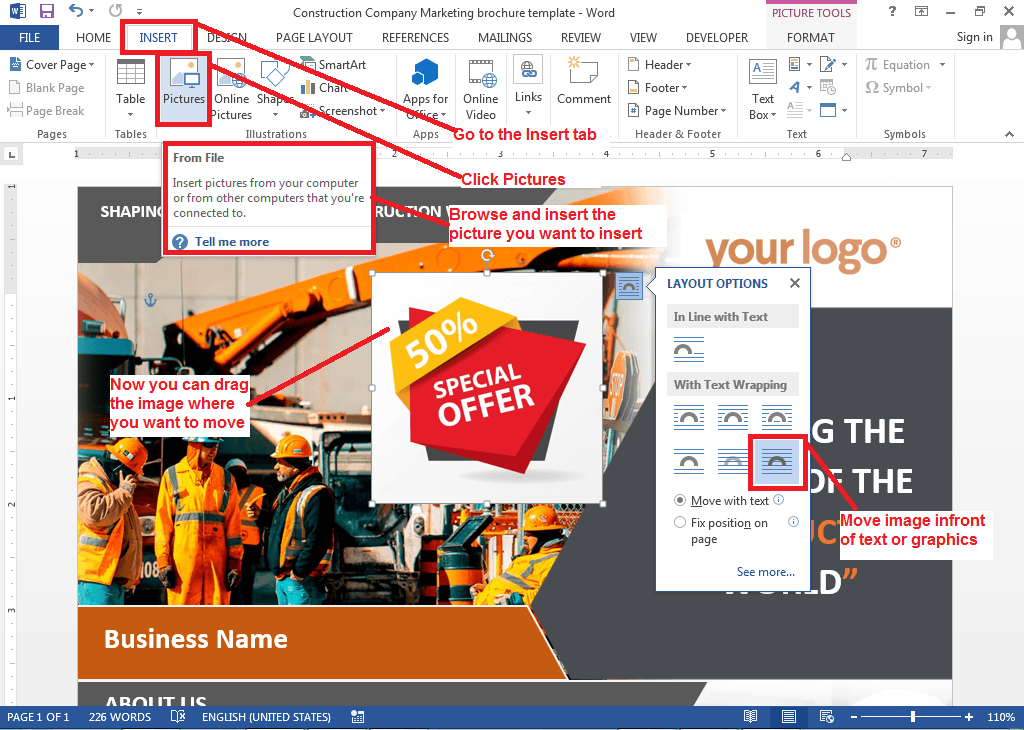You can change your own pictures and logo in the EWT pre-formatted MS Word templates. We have used dummy images and Logos. You can change or replace your own images and insert your business logo.
Replace an existing picture in the EWT templates
- Select or click on the picture you want to replace
- Right-click on the picture and click Change Picture
- Browse and insert a picture you want to insert
- Resize the new picture to fit the template space
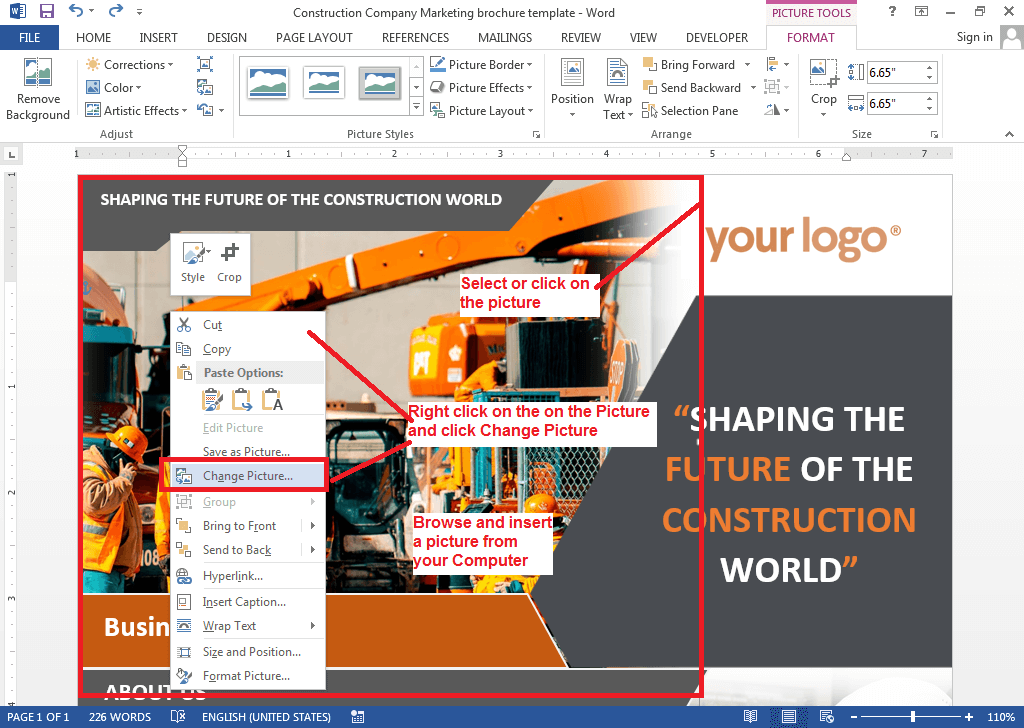
Insert a new image in the EWT Templates
You can add new image in your purchased MS word Template document from your computer.
- Click somewhere you need to insert the image
- Go to the Insert tab and click Pictures
- Browse and insert the picture you want to insert.
- To move image on the top of objects, layouts and text, select the wrapping style in front of text.