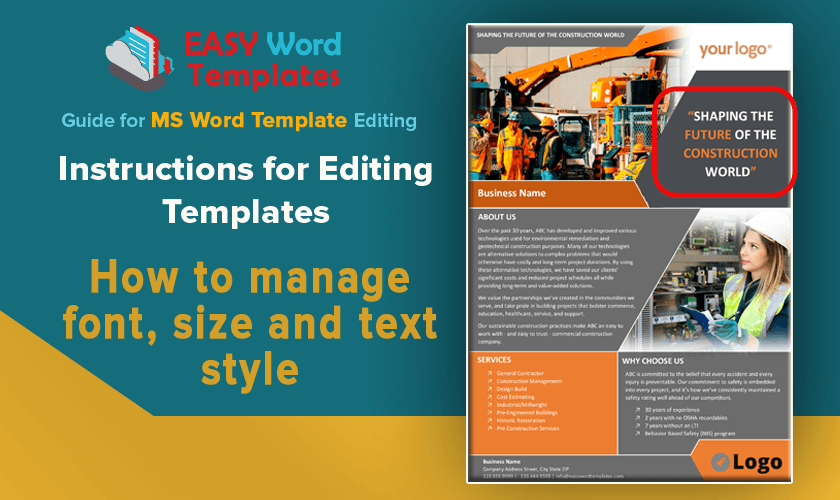You can Manage the Font of text, size, and text style easily. Please follow the screenshot attached below. We have used modern and latest font in our EWT pre-formatted MS Word templates. However, you can customize the font, size, style, and color of the text in the templates.
Manage the Font of text
- Select the text you want to change
- Select a font name in the Font box in the Home tab
- Select a point size in the Font Size box in the Home tab
- Select the arrow next to Font Color, and then choose the color that you want in the Home tab.
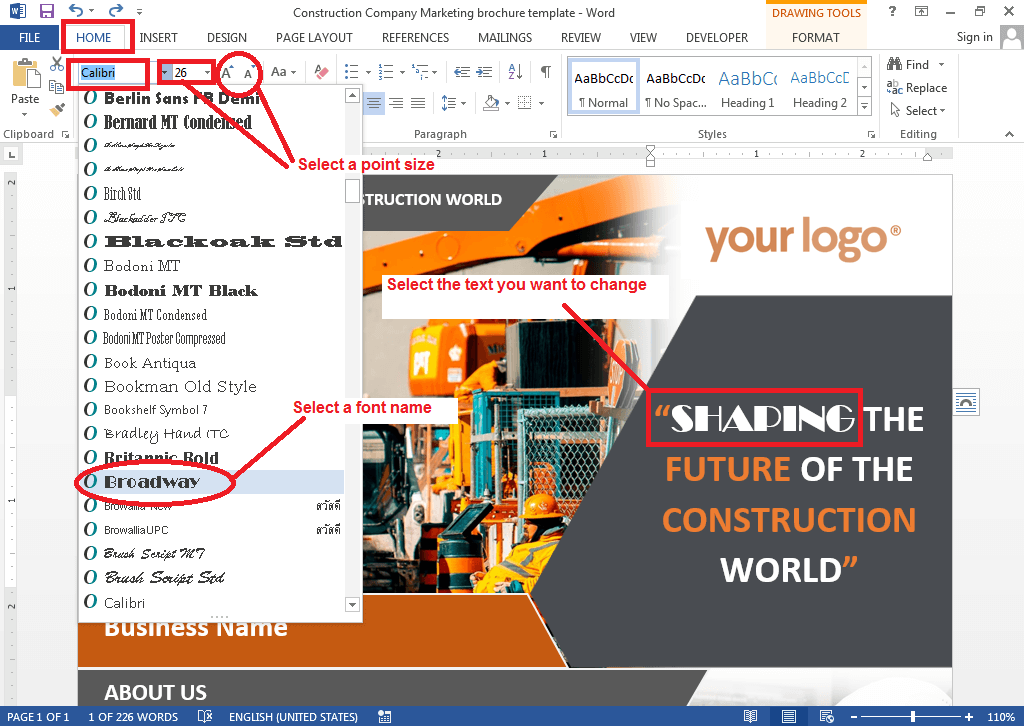
Change the Font Color
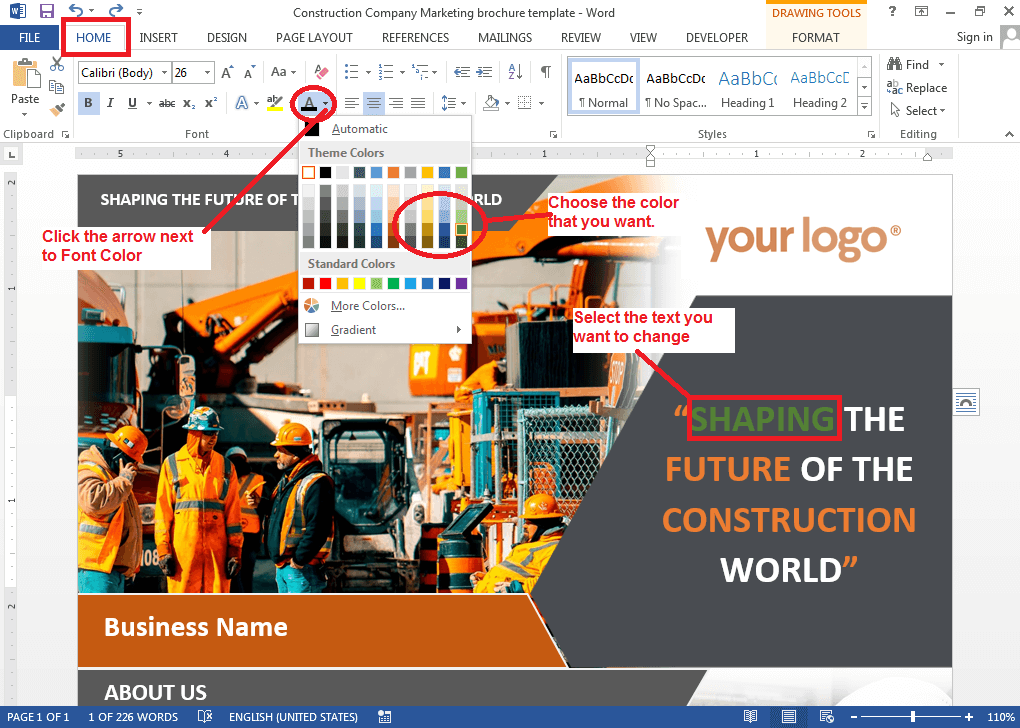
Got questions? You can contact us or email at Email: info@easywordtemplates.com or easywordtemplates@gmail.com